Getting started¶
Installation¶
Add the following to your sbt build (2.12.x, 2.13.x):
Note
The plugin uses the AWS SDK to access DynamoDB. The plugin has separate modules for each AWS SDK, so please decide on the version of the module you want to use. We recommend the module for AWS SDK v2.
if you use event sourced
val version = "..."
val awsClientVersion = "v2" // or "v1"
libraryDependencies += Seq(
"com.github.j5ik2o" %% s"akka-persistence-dynamodb-journal-$awsClientVersion" % version,
"com.github.j5ik2o" %% s"akka-persistence-dynamodb-snapshot-$awsClientVersion" % version
)
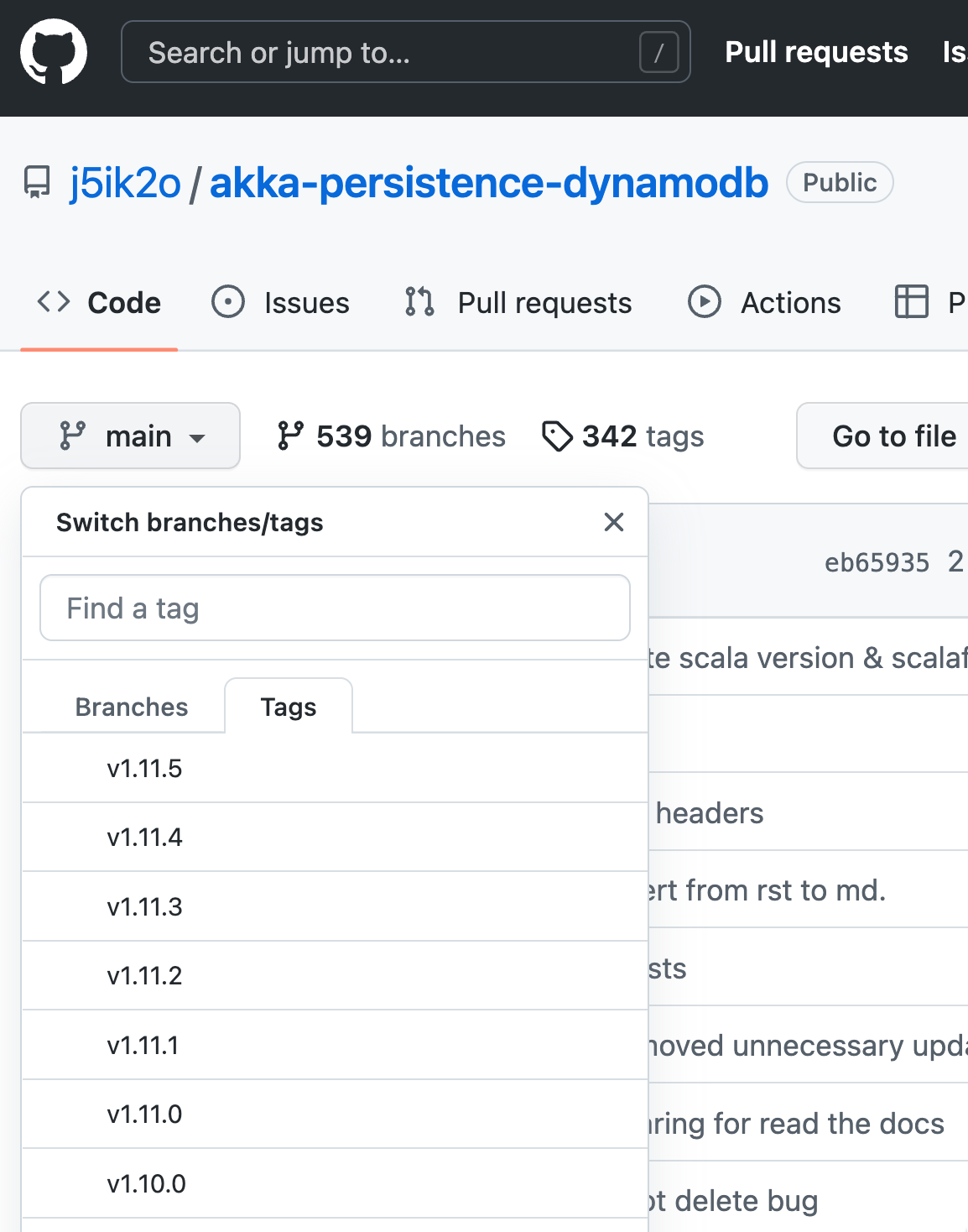
Choose from the tag list in the Github repository¶
The Journal and Snapshot plugins are independent and can be used separately. For example, you can use DynamoDB for Journal and another plugin for Snapshot. And vice versa.
if you use durable state
val version = "..."
val awsClientVersion = "v2" // or "v1"
libraryDependencies += Seq(
"com.github.j5ik2o" %% s"akka-persistence-dynamodb-state-$awsClientVersion" % version
)
Note
Since version 1.7, the plugin have been split by AWS SDK version. There are no changes to the configuration file specifications. Currently used configuration files can be used as they are.
Configurations¶
Journal Plugin¶
Create Table¶
Create the table using the JSON file under tools directory.
$ aws dynamodb create-table --cli-input-json file://./tools/journal-table.json
Preparing for application.conf¶
Please add the following settings to your application.conf.
akka.persistence.journal.plugin = "j5ik2o.dynamo-db-journal"
If you use the v1 module, the following configuration is required.
j5ik2o.dynamo-db-journal {
dynamo-db-client.client-version = "v1"
}
If you want to use DynamoDB Local, do the following
j5ik2o.dynamo-db-journal {
dynamo-db-client {
access-key-id = "x"
secret-access-key = "x"
endpoint = "http://localhost:8000/"
}
}
Warning
Do not use the above method in the production environment. Be sure to use IAM Role without specifying the above parameters.
Snapshot Store Plugin¶
Create Table¶
Create the table using the JSON file under tools directory.
$ aws dynamodb create-table --cli-input-json file://./tools/snapshot-table.json
Note
The snapshot table format has changed since 1.9. If you want to use the old table format, set j5ik2o.dynamo-db-snapshot.legacy-table-format to true.
Preparing for application.conf¶
Please add the following settings to your application.conf.
akka.persistence.snapshot-store.plugin = "j5ik2o.dynamo-db-snapshot"
If you use the v1 module, the following configuration is required.
j5ik2o.dynamo-db-snapshot {
dynamo-db-client.client-version = "v1"
}
If you want to use DynamoDB Local, do the following
j5ik2o.dynamo-db-snapshot {
dynamo-db-client {
access-key-id = "x"
secret-access-key = "x"
endpoint = "http://localhost:8000/"
}
}
Warning
Do not use the above method in the production environment. Be sure to use IAM Role without specifying the above parameters.
State Store Plugin¶
Create Table¶
Create the table using the JSON file under tools directory.
$ aws dynamodb create-table --cli-input-json file://./tools/state-table.json
Preparing for application.conf¶
Please add the following settings to your application.conf.
akka.persistence.state.plugin = "j5ik2o.dynamo-db-state"
If you use the v1 module, the following configuration is required.
j5ik2o.dynamo-db-state {
dynamo-db-client.client-version = "v1"
}
If you want to use DynamoDB Local, do the following
j5ik2o.dynamo-db-state {
dynamo-db-client {
access-key-id = "x"
secret-access-key = "x"
endpoint = "http://localhost:8000/"
}
}
Warning
Do not use the above method in the production environment. Be sure to use IAM Role without specifying the above parameters.
Persistent Actor Implementation¶
See below for an example implementation of a persistent actor by using akka typed. Note that akka classic is not recommended.
Please also see the official documentation.
Configurations for the plugin¶
Please refer to the following for the setting items of each plugin.
Common configuration items are defined in reference.conf of the base project.